——————————————————————-
Reference: VNX® Command Line Interface Reference for Block:
SPCollect : The naviseccli spcollect command selects a collection of system log files and places them in a single .zip file on the system. You can retrieve the file from the system using the managefiles command. Important: The SPCollect functionality can affect system performance (may degrade system performance).
ArrayConfig : The arrayconfig -capture command queries the system for its configuration along with I/O port configuration information. When issued, the command will capture a system’s essential configuration data. The information is formatted and stored on the client workstation. This generated file can be used as a template to configure other systems or rebuild the same system if the previous configuration is destroyed.
——————————————————————-
Using native Navi commands integrated with Powershell this script automates the process of backing up the current VNX configuration along with the latest SPCollect log files. You will just need to Complete a few simple user entries:
◊ SP ‘A’&’B’ IP Addresses
◊ Username & Password
◊ Backup Directory
The script will automatically create a sub-directory in the backup location provided. For example if you input a backup directory of C:\VNX this will result in a backup location of C:\VNX\VNXserial_timeDate
Example Script Input:

Expected Script Output:

The backup directory location will automatically open on completion of the script:
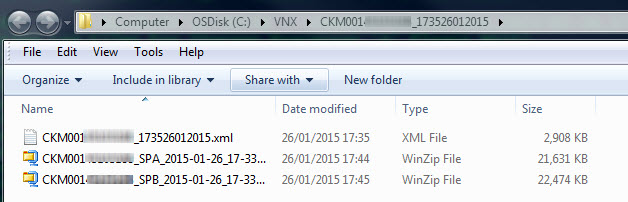
Download HERE and remove .doc extension replacing with .ps1! Or in full text format below:
############################
#
# Reference: VNX CLI Docs
# Script: VNX BACKUPS
#
# Date: 2015-01-23 14:30:00
#
# Version Update:
# 1.0 David Ring
#
############################
######## Banner ########
Write-Host " "
Write-Host "#######################################"
Write-Host "## VNX Configuration & LOGS Backup ##"
Write-Host "#######################################"
### VNX SP IP's, User/PW & Backup Location ###
$SPAIP = Read-Host 'IP Address for Storage Processor A:'
$SPBIP = Read-Host 'IP Address for Storage Processor B:'
$User = Read-Host 'VNX Username:'
$Password = Read-Host 'VNX Password:'
$BackupLocation = Read-Host "Backup Location:(A sub-dir with the current Time & Date will be created):"
$ArrayConfig = (naviseccli -user $User -password $Password -scope 0 -h $SPAIP getagent | Select-String "Serial No:")
$ArrayConfig = $ArrayConfig -replace “Serial No:”,“”
$ArrayConfig = $ArrayConfig -replace “ ”,“”
$BackupLocation = (join-path -Path $BackupLocation -ChildPath ($ArrayConfig +"_"+ "$(date -f HHmmddMMyyyy)"))
IF(!(Test-Path "$BackupLocation")){new-item "$BackupLocation" -ItemType directory | Out-Null}
$BackupLocation = "`"$BackupLocation`""
Write-Host "Storage Processor 'A':" $SPAIP
Write-Host "Storage Processor 'B':" $SPBIP
Write-Host "VNX Username:" $User
Write-Host "VNX Password:" $Password
Write-Host "VNX Serial Number:" $ArrayConfig
Write-Host "Backup Location Entered:" $BackupLocation
Start-Sleep -s 10
$BackupName = $ArrayConfig+"_"+$(date -f HHmmddMMyyyy)+".xml" ; naviseccli -user $User -password $Password -scope 0 -h $SPAIP arrayconfig -capture -output $BackupLocation"\"$BackupName
Write-Host $ArrayConfig "Configuration Data Has Been Backed Up In XML Format!"
Start-Sleep -s 5
### Gather & Retrieve SP Collects for both Storage Processors ###
Write-Host "Now Generating Fresh Storage Processor 'A' & 'B' Collects!"
$GenerateSPA = naviseccli -user $User -password $Password -scope 0 -h $SPAIP spcollect -messner
$GenerateSPB = naviseccli -user $User -password $Password -scope 0 -h $SPBIP spcollect -messner
Start-Sleep -s 10
### Storage Processor 'A' LOG Collection ###
## WHILE SP_A '*RUNLOG.TXT' FILE EXISTS THEN HOLD ...RESCAN EVERY 90 SECONDS ##
Do {
$listSPA = naviseccli -user $User -password $Password -scope 0 -h $SPAIP managefiles -list | select-string "_runlog.txt"
$listSPA
Start-Sleep -s 90
Write-Host "Generating Log Files For Storage Processor 'A' Please Wait!"
}
While ($listSPA -like '*runlog.txt')
Write-Host "Generation of SP-'A' Log Files Now Complete! Proceeding with Backup."
Start-Sleep -s 15
$latestSPA = naviseccli -user $User -password $Password -scope 0 -h $SPAIP managefiles -list | Select-string "data.zip" | Select-Object -Last 1
$latestSPA = $latestSPA -split " "; $latestSPA=$latestSPA[6]
$latestSPA
$BackupSPA = naviseccli -user $User -password $Password -scope 0 -h $SPAIP managefiles -retrieve -path $BackupLocation -file $latestSPA -o
Start-Sleep -s 10
### Storage Processor 'B' LOG Collection ###
## WHILE SP_B '*RUNLOG.TXT' FILE EXISTS THEN HOLD ...RESCAN EVERY 15 SECONDS ##
Do {
$listSPB = naviseccli -user $User -password $Password -scope 0 -h $SPBIP managefiles -list | select-string "_runlog.txt"
$listSPB
Start-Sleep -s 15
Write-Host "Generating Log Files For Storage Processor 'B' Please Wait!"
}
While ($listSPB -like '*runlog.txt')
Write-Host "Generation of SP-'B' Log Files Now Complete! Proceeding with Backup."
Start-Sleep -s 10
$latestSPB = naviseccli -user $User -password $Password -scope 0 -h $SPBIP managefiles -list | Select-string "data.zip" | Select-Object -Last 1
$latestSPB = $latestSPB -split " "; $latestSPB=$latestSPB[6]
$latestSPB
$BackupSPB = naviseccli -user $User -password $Password -scope 0 -h $SPBIP managefiles -retrieve -path $BackupLocation -file $latestSPB -o
$BackupLocation = $BackupLocation -replace '"', ""
invoke-item $BackupLocation
Read-Host "Confirm Presence of 'Array Capture XML' and 'SP Collects' in the Backup Directory!"
———————————————-
See Also @Pragmatic_IO post: ‘EMC VNX – Auto Array Configuration Backups using NavisecCLI and Powershell’



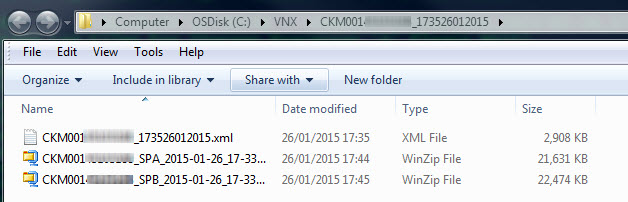

Hi David, thank you for the efforts writing this awesome script.
Unfortunately there is some issue with it. It does not work properly until the certificates are accepted by Naviseccli.
Hi Dzmitryj. Thanks for the feedback. What execution policy do you have set on PS?
Hi David
Please see the output
PS C:\emc\tools> Get-ExecutionPolicy
RemoteSigned
PS C:\emc\tools>
Try running “Set-ExecutionPolicy unrestricted”
OK, Thanks
Thanks David, great script takes the pain out of running SP collects then downloading all files from Unisphere.
Glad you liked😀