vRA VAMI – ‘root’ Password Expires
The error ‘Unable to authenticate’ may be because the root password has expired. The root account password by default is set to expire after 365 days and if the password is not […]
Virtualization & Storage
The error ‘Unable to authenticate’ may be because the root password has expired. The root account password by default is set to expire after 365 days and if the password is not […]
The error ‘Unable to authenticate’ may be because the root password has expired. The root account password by default is set to expire after 365 days and if the password is not changed before the expiry window concludes then vRA VAMI is not accessible:
https://vra.domain.local:5480/

The workaround is to SSH to the vRA appliance using the root account and issue the passwd command to reset the root password.
Reviewing the password expiration date using the chage -l cmd:
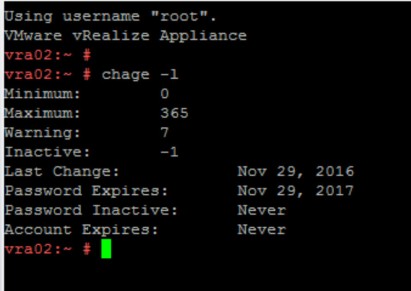
Resetting the password:

Increasing the expiration value to 999 days:
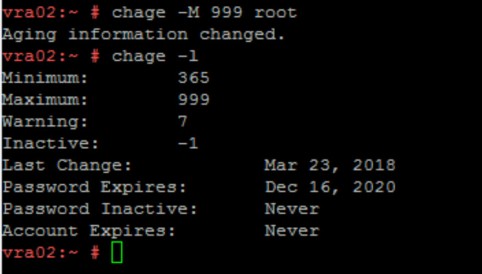
Can now login to VAMI and review account expiration changes:

Error ‘Unable to authenticate user. Please try again’ when logging to vRA VAMI
1 Comment »