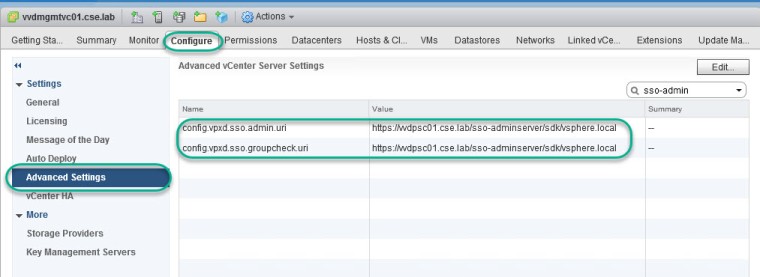vCenter VCSA 6.5 – Repoint to New PSC
Please also see related post: VCSA 6.0U2 Lookup SSO Domain Name & Site Name The following details how to repoint a vCenter VCSA using an external PSC within the same […]
Virtualization & Storage
Please also see related post: VCSA 6.0U2 Lookup SSO Domain Name & Site Name The following details how to repoint a vCenter VCSA using an external PSC within the same […]
Please also see related post:
VCSA 6.0U2 Lookup SSO Domain Name & Site Name
The following details how to repoint a vCenter VCSA using an external PSC within the same site to a different PSC FQDN. One reason for completing such a task is in the event of your active PSC failing you can simply repoint VC to a second PSC in the same site. The reason I completed such a task was part of a VxRAIL VVD deployment leveraging a load balanced PSC config which required to repoint the VxRAIL management VC to the LB FQDN.
If you wish to confirm the current configuration status of PSC & VC simply navigate via the Web Client:
Home->Admin->System Config->Nodes->Objects

Note: In advance of repointing the VC to the LB FQDN it is necessary to create a DNS record for the LB VIP & FQDN.
The following command completes the repoint process, in this example we are repointing to vvdpsc01.cse.lab:
cmsso-util repoint –repoint-psc vvdpsc01.cse.lab

Using vmafd-cli to confirm VC is now pointing to the LB FQDN:
/usr/lib/vmware-vmafd/bin/vmafd-cli get-ls-location –server-name localhost

Another method to validate is via the Web Client: